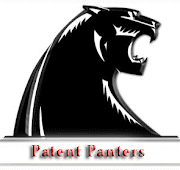The tools on the given link is to save your time when performing analysis of patents.
Claim Chart Generator (for issued patents and patent applications)
This tool automatically creates a claim chart template for your use. The Claim Chart Generator includes multiple options for formatting the claim chart including the number of columns in the chart and page orientation. The Claim Chart Generator can also generate charts for specific patent claims, all claims, or all independent claims.
Patent Navigator
This tool automatically creates a web page containing a patent and provides options to view the entire patent or to view only portions of a patent. Options include viewing only high-level information regarding a patent (such as the only the title, abstract, and other information commonly found on the front page) and/or only the independent claims. Great for quickly reviewing patents at a very high level.
Independent Claim Comparison Chart Generator
This tool automatically creates a claim chart with all of the independent claims side-by-side for your use. Very useful for comparing independent claims and identifying similarities (or differences) between independent claims.
Claim Tree Generator
This tool automatically creates a tree of all claims for your convenience. The tree provides the user with a quick view of the dependencies for all claims in a patent.
Patent Information Table Generator
This tool creates a table of various information fields for multiple patents. Some examples of supported information fields include title, filing date, and inventors. This may be one of the most useful tools when creating reports.
Patent-to-PDF Generator (NEW!)
This tool automatically creates a PDF of a US patent. Unlike other online tools which may cost money, image-only PDFs of US patents are free! For a nominal fee, you can also have the patent OCR'd so that it is text searchable!
USPTO Patent Link Generator
This tool automatically creates hyperlinks to any patent numbers you provide. Useful for inserting into documents and spreadsheets where you want your patent numbers to hyperlink to the USPTO website.
Search Assignment Tool (NEW!)
This tool creates a report of all assignment information retrieved from the Assignment Database search on the USPTO website. Huge timesaver when there are a lot of results.
Quick View (formerly Patent Summary)
This tool automatically creates a web page containing high-level patent information for any number of supplied patents. The high-level information includes abstract, inventorship and priority information, and the claims. Great for quickly reviewing a large number of patents at a very high level.
Patent Maintenance Fee
This online tool automatically calculates the USPTO patent maintenance fee due for the given patent.Maintenance fees are due three times during the life of a patent, and may be paid without surcharge anytime during the following time periods:
First payment: 3 to 3 ½ years after the date of issue
Second payment: 7 to 7 ½ years after the date of issue and
Third and final payment: 11 to 11 ½ years after the date of issue.
Maintenance fees may be paid with a surcharge during the following "grace periods:"
First payment: 3 ½ years and through the day of the 4th anniversary of the grant of the patent;
Second payment: 7 ½ years and through the day of the 8th anniversary of the grant of the patent; and
Third and final payment: 11 ½ years and through the day of the 12th anniversary of the grant of the patent.
If the last day for paying a maintenance fee or any applicable surcharge falls on a Saturday, Sunday, or federal holiday, the fee may be paid on the succeeding day which is not a Saturday, Sunday, or federal holiday.
Claim Chart Generator
This online tool automatically creates a claim chart template for the requested patent number. The claim chart can be generated in different formats like Word, Excel or HTML. The tool can generate charts either for all claims or for independent claims only (check the box provided).
Patent Term Calculator
In the United States, under current patent law, the term of a patent is either 20 years from the earliest claimed filing date or 17 years from the issue date, depending on the filing date and the issue date (provided that the maintenance fees are paid in due time):
For applications that were pending on and for patents that were still in force on June 8, 1995, the patent term is either 17 years from the issue date or 20 years from the earliest claimed filing date, the longer term applying.
For applications filed on or after June 8, 1995, the patent term is 20 years from the earliest claimed filing date.
Reference Picker
Reference Picker 1.0 is a downloadable software tool that enables you to easily extract the US references, foreign references and other references from any patent specification (.rtf, .doc). The extracted references are displayed in MSExcel Format with links to the respective pages and are also concurrently highlighted in the given patent document.
(Thanks to http://www.pattools.com/ and https://maxval-ip.com/)
Sunday, October 7, 2007
How to Perform a Patent Search?
U.S. Patent Searching:
STEP 1: List of Search Terms - Develop a list of keywords, including synonyms, that describe the invention including each component of the invention. ...more
STEP 2: Index to the Classification of Patents - Find initial class/subclass for the invention. ...more
STEP 3: Manual of Classification - Review the full classification schedule. ...more
STEP 4: Classification Definitions - Review definitions to confirm classification. ...more
STEP 5: Search issued patents and patent applications for each classification searched. You can navigate directly from the Manual or Definitions or use one of the databases listed below. ...more
USPTO Patent Databases: search for patents from 1790 to the present by classification or patent number. Keyword searching is available from 1976-present.
PubWEST: PubWEST is the public version of a collection of databases created for the USPTO patent examiners and can ONLY be accessed in a Patent and Trademark Depository Library (PTDL) (at Rice the PTDL is in the basement of Fondren Library) or in the Public Search Facility at the USPTO.
CASSIS DVD-ROM: database for patent searching is available in Fondren Library.
STEP 6: Review patents and applications in the same subject area. A Tagged Image File Format (TIFF) viewer is needed to view patent images. For instructions please see our TIFF downloading guide. ...more
STEP 7: Check references and field of search. Check the references cited and forward references for closely related patents and applications. Search applicable classes/subclasses found in those documents. ...morePatent Searching Tutorials:
Patent Searching Tutorial through University of Texas at Austin
Patent Search Tutorial through Penn State University
Additional Searching Resources:
PubWEST web-based searching database - library use only
USPTO Patent Search Templates - The USPTO is developing search templates that define the field of search, search tools and search methodologies for many classification areas.
Google Patents
Search U.S. patents from 1790 to within the last few months. Does not include published applications or international patents.
Scopus
Includes PatentCites which enables users to view citations from patent sources that cite Scopus articles on the Abstract and References page. Scopus Indexes over 15,000 journals, as well as several million web pages and U.S. and international patents. Database include article citations from 1996, and permits citation tracking, and (both) saving searches and email or RSS alerts of new material. The system will export records into major citation managers and prepare a bibliography according to major formats. (1966)
19th Century Masterfile
Subject matter index of U.S. patents issued 1790-1873. International Patent Searching:
PubWEST Patent Abstracts of the EPO (European Patent Office) and JPO (Japan Patent Office) - library use only
PubWEST Foreign Patent Image access - library use only
http://ep.espacenet.com/-- Search the European Patent Office database for European and Japanese patents; includes U.S. patents; uses http://www.wipo.int/classifications/ipc/ipc8/
World Intellectual Property PCT Database -- search international patent application data back to January 1, 1997.
Concordance, U.S. Patent Classification (USPC) to International Patent Classification (IPC)
CAMBIA Patent LensFree full-text patent search database containing over 5,500,000 patents and patent applications from the PCT, US, and EPO databases with patents from additional jurisdictions to be added in the next two years.
Canadian Patents DatabaseContains Text (Abstract and Claims) Databases begining with Aug. 15, 1978, Image Databases beginning with Jan. 1, 1920, and Bibliographic (Titles, Names, Dates, and Classification) Databases beginning with Jan. 1, 1869.
Trilateral Web SiteJoint web site of the European Patent Office, the Japanese Patent Office, and the U.S. Patent and Trademark Office.
British Library Patent ResourcesCollection of patent searching resources and links to intellectual property websites worldwide.
USPTO List of Other Intellectual Property Offices
STEP 1: List of Search Terms - Develop a list of keywords, including synonyms, that describe the invention including each component of the invention. ...more
STEP 2: Index to the Classification of Patents - Find initial class/subclass for the invention. ...more
STEP 3: Manual of Classification - Review the full classification schedule. ...more
STEP 4: Classification Definitions - Review definitions to confirm classification. ...more
STEP 5: Search issued patents and patent applications for each classification searched. You can navigate directly from the Manual or Definitions or use one of the databases listed below. ...more
USPTO Patent Databases: search for patents from 1790 to the present by classification or patent number. Keyword searching is available from 1976-present.
PubWEST: PubWEST is the public version of a collection of databases created for the USPTO patent examiners and can ONLY be accessed in a Patent and Trademark Depository Library (PTDL) (at Rice the PTDL is in the basement of Fondren Library) or in the Public Search Facility at the USPTO.
CASSIS DVD-ROM: database for patent searching is available in Fondren Library.
STEP 6: Review patents and applications in the same subject area. A Tagged Image File Format (TIFF) viewer is needed to view patent images. For instructions please see our TIFF downloading guide. ...more
STEP 7: Check references and field of search. Check the references cited and forward references for closely related patents and applications. Search applicable classes/subclasses found in those documents. ...morePatent Searching Tutorials:
Patent Searching Tutorial through University of Texas at Austin
Patent Search Tutorial through Penn State University
Additional Searching Resources:
PubWEST web-based searching database - library use only
USPTO Patent Search Templates - The USPTO is developing search templates that define the field of search, search tools and search methodologies for many classification areas.
Google Patents
Search U.S. patents from 1790 to within the last few months. Does not include published applications or international patents.
Scopus
Includes PatentCites which enables users to view citations from patent sources that cite Scopus articles on the Abstract and References page. Scopus Indexes over 15,000 journals, as well as several million web pages and U.S. and international patents. Database include article citations from 1996, and permits citation tracking, and (both) saving searches and email or RSS alerts of new material. The system will export records into major citation managers and prepare a bibliography according to major formats. (1966)
19th Century Masterfile
Subject matter index of U.S. patents issued 1790-1873. International Patent Searching:
PubWEST Patent Abstracts of the EPO (European Patent Office) and JPO (Japan Patent Office) - library use only
PubWEST Foreign Patent Image access - library use only
http://ep.espacenet.com/-- Search the European Patent Office database for European and Japanese patents; includes U.S. patents; uses http://www.wipo.int/classifications/ipc/ipc8/
World Intellectual Property PCT Database -- search international patent application data back to January 1, 1997.
Concordance, U.S. Patent Classification (USPC) to International Patent Classification (IPC)
CAMBIA Patent LensFree full-text patent search database containing over 5,500,000 patents and patent applications from the PCT, US, and EPO databases with patents from additional jurisdictions to be added in the next two years.
Canadian Patents DatabaseContains Text (Abstract and Claims) Databases begining with Aug. 15, 1978, Image Databases beginning with Jan. 1, 1920, and Bibliographic (Titles, Names, Dates, and Classification) Databases beginning with Jan. 1, 1869.
Trilateral Web SiteJoint web site of the European Patent Office, the Japanese Patent Office, and the U.S. Patent and Trademark Office.
British Library Patent ResourcesCollection of patent searching resources and links to intellectual property websites worldwide.
USPTO List of Other Intellectual Property Offices
Subscribe to:
Comments (Atom)